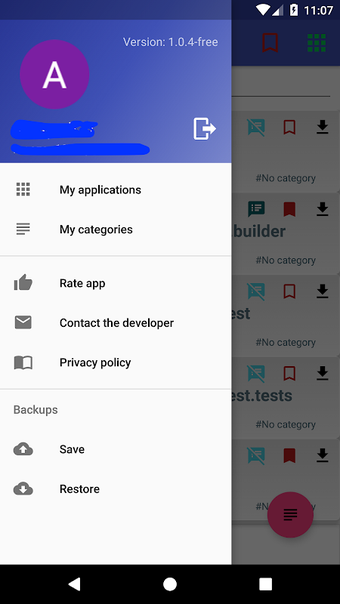My Applications - App Cataloger and Backup Tool
My Applications is a free Android utility and tools app developed by Mr.OzOn1982. It offers a comprehensive cataloging system for installed non-system applications, allowing users to assign categories, comments, and tags to their apps. With this app, users can create a personalized collection of favorite applications.
One of the key features of My Applications is its ability to create backups in the cloud using a Google account. This ensures that users can easily restore their app data from a backup copy if needed. Additionally, the app provides the option to delete selected applications, giving users more control over their installed apps.
Another useful feature of My Applications is the ability to upload the installation files (apk) for any application. This can be particularly helpful when users want to share an app with others or keep a backup of the installation file.
Overall, My Applications is a convenient and user-friendly app cataloger and backup tool for Android users. It simplifies app management and organization, while also providing the necessary tools for data backup and file sharing.